 China’s wildly popular IM service has “quietly” launched a new portal focused on the international market – IMQQ.com.
China’s wildly popular IM service has “quietly” launched a new portal focused on the international market – IMQQ.com.
According to a post on Mobinode: “An email sent from an insider, reveals that Tencent has just quietly launched its international portal for QQ, IMQQ.com where you can find all the English information you need to try QQ. The very latest English version of QQ, QQ2009 Beta for Windows was also released together with its Mac version 1.0 beta today.”
I’ve got to say – for a Chinese company’s Web site, it looks remarkably clean, straight-forward and modern. I might just have to grab myself a QQ account, especially when compared to its ä¸æ–‡ cousin.

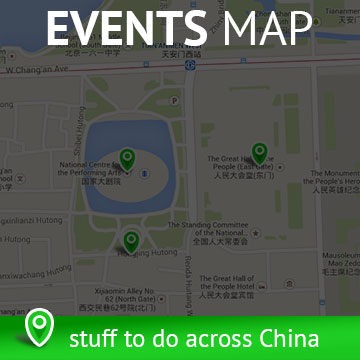






QQ is easily integrated in Pidgin. I suggest using that for all your messaging needs.
Fili An, As much as I love Pidgin and it’s Mac OS X equivalent, Adium, some features are only available in the official TenCent QQ client or other 3rd party QQ applications like LumaQQ.
Ryan, I am surprised that you do not have a QQ account yet!
Linux version1.0 beta 1 was just recently released as well at http://im.qq.com/qq/linux/
i thought there already was an official mac version. i deleted it when i realised i don’t use QQ much but do rather frequently use hard drive space.
@Ryan: i’m as surprised as 尼克 to hear you dont have one yet
Kellen, there has been an official Mac version for over a year, but it has been in pre-release. This is the first official beta. SO maybe we will get a full 1.0 version in 2010? I have the official app too, but usually QQ through Adium X.
Correction, I had QQ – back when there was only a hard-to-find bootleggish English version. I installed it when I first arrived in China and started making friends with cute college students.
After a couple computer changes and a few OS reinstalls, it was lost and I’ve not spent a second missing it.
I try to manage my connectedness somewhat. And generally speaking there are few folks on QQ that I need to talk to. I think if I were to get a QQ account, I would likely use Pidgin – so as I wouldn’t have to install yet another IM client on my system. They look innocent with their little tray icons – but they’re resource hogs.
As 尼克 mentioned, there has been a QQ for Mac for a while, from that same page. Not sure if it’s a new beta version now, or just the same thing sort of relaunched to coincide with this new international landing page for QQ.
Either way, it’s really basic, and can’t do video chat. But neither can the damned MSN for Mac which MS deliberately cripples. IMHO, the original QQ is so insanely over-complex (QQ-money, buying clothes and furniture for your avatar and his home) that it makes the pig’s ear MSN look like a paragon of simplicity :-p
This blogger makes the interesting point that while the application might be in English, users are agreeing to the Chinese-language EULA:
Of course, no one cares about EULAs anyhow, but it does raise an eyebrow.
@zhwj: An eyebrow indeed. Good point – particularly after the whole Skype debacle.
Hi Ryan,
Sorry for the late catch-up on reading your blog.
I’ve had and still have some serious illness in my family that needs attention 24-7
I’m very sad to learn that Addie didn’t make it 🙁
Writing in this thrad, because I’m curious about the new English version of QQ is riddled with spybots, trojans and similar, like the old one?
Cheers
Peter
Erhm… Well, I took a chance and installed it. No trojans detected so far.
Best thing is that that it seems to work fine on my wifes new Lenovo S10 Netbook with WinXP DK. That couldn’t be done with the old version, since it either demands English, or Chinese OS (and we use Danish). Thats bloody cool! The cam appeas to work too, unlike what I read, but in all fairness I haven’t tried it for real yet. Only set it up (and that worked fine with picture and all).
So… Now my wife is able to sit nest to me in the living room and scream with her relatives…. oh wait… DOH!
nest = next (double Doh)
I’m the ‘insider’ who sent the tip to the Mobinode. Of course QQ does not contain any Trojans, I’m very surprised people actually think this. Tencent (QQ) is one of the biggest IT companies in China. It’s like thinking that Microsoft will deliberately infect Windows Vista with some viruses. I started using QQ back in 2004, but at that time the English version was “less than perfect” (language problems, messy install and so on). These latest versions are very good quality though and I encourage anyone to give it a fair try. If you stay in China, you cannot do without a QQ account.
On my personal website I also explain more about Tencent/QQ and the various services offered.
Not trying to debate whether there is actual trojans or spyware in QQ, but I can confirm that AVG detects files in the Chinese version of QQ as being such. Especially the QQgame.exe file is a repeating offender.
I know AV software sometimes makes false positives, but even so my trust in QQ is way low, well-knowing that there is incoorperated a government controlled language filter. So why not trojans or similar…
Btw, someone may be interested in knowing that I couldn’t get it to work with email registration. It always says the image verification is incorrect. Registration with a number works like a charm though. 😉
Hi Peter, after the Spring festival holiday is over, I’ll notify the relevant people about the problems with the email registration, thanks!
Regarding AVG: I remember that (many years ago) I also had a virus scanner that kept giving warnings about QQ. I forgot if that also was AVG. It’s true that all Chinese Internet companies have to follow the Chinese laws – and I have my personal opinions about those. I don’t believe that QQ contains spyware/virus/worms or whatever though – I would have heard some rumours about it, so I assume it’s just a false-positive. If you are worried, you could try QQ2009 English (which doesn’t include QQGame). My Norton AV didn’t complain about anything.
@Thijs:
Thx about that. Maybe I’ll replace my current number with my email later then. My Email is way easier to remember than a random number. 🙂
I think you’re spot on regarding the false positives with AVG and similar. I already have installed QQ2009 Eng, and as you say, it seems to run fine and I’ve had no AV warnings so far. And thats on 2 different machinese (XP Home DK and Vista Basic DK). Also it seems way simpler and less flashy (good thing) than the Chinese 2006 version.
My wife will be happy about the new English version too, since it’s the only one that runs on her Danish language installed netbook, and she (we) plan on using that a lot in the future. 😉
@Peter, glad everything worked out good! I also like the the English QQ2009 (And TM2008) a lot better than the Chinese versions: less flashly like you said. QQ2009 (and TM2008) has been improved a lot, that explains why it now runs good on your non-Chinese laptop 🙂
anyone knows how to change the profile picture with the qq mac version?
You have to use LumaQQ to do that currently.
this page is seriously out of date but some useful data however one does not end up being any wiser about which qq for the mac to use. Admittedly the Mac is a bit of a mystery to me because i am so used to a PC (which is so much easier to use than a Mac). I with qq would use subtitles of ENglish on its Chinese version off qq or have a real complete English version including the qq zone page. Apart from Slype qq is fantastic on my pc but on the amc it is quiet different. So can anyone give me a link for an English version for the mac. The official Mac page lists qq but guess what it wont run on the mac it says unrecognisable date can not run. email me if you like or send it to my qq 1164728756…best regards
I’m a mac user, but have to use Windows if I want to use QQ to chat in English.
Anyone else with the same problem?
I too use a Mac, (11″ MacBook Air) to the amusement of my Chinese hosts.
I use the latest QQ for Mac v2.4.2. It works well, after you set your prefs!
Set your language prefs (under QQ Menu) to your preferred language and go!
I use QQ to chat with local colleagues in English. I also use it to send and receive email and attached files to my own and others domestic email account (*.edu.au). I’ve had no complaints (yet?).
My main compatibility issue is data projectors. I needed to zap the PRAM and reboot to get them talking sense!
Can QQ email users receive email’s from the standard at blank dot com addresses?