
I’ve been enjoying my past few months of being a new Android user; but residing in China entails some frustrations and difficulties in getting the most out of your Google-powered smartphone – especially with regards a lack of paid apps support, and some popular apps missing from the Chinese version of the Android market. Here are a couple of solid – and legitimate – ways to tackle these two annoyances…
Get paid apps
Whereas the Apple App Store abides by your own choice of store/locality (in line with where your credit card was issued, or where you bought your pre-paid iTunes card), the Android Market is a beast of the more unwieldy and pain-in-the-ass variety: it judges your location by your SIM card, so if you’re running on any one of China’s three main mobile telcos, you’re lumped with the Chinese app Market, which has no paid apps in it.
Solution: The best way around this is to get your hands on a SIM card from a country that does support paid apps (currently 32 nations get paid apps in the Android Market; but that’s far short of iTunes’ 80+ countries) – though the only proviso is that you’ll need to have a valid credit card from that same country, too. Thus, if you’re Australian, get an Oz SIM to match your down-under credit card. Then your supplemental SIM can then be tied to a Google Checkout account, for app-buying purposes.
With this other SIM – I’ve found that it doesn’t even need to be activated, and this trick works regardless of the SIM being (inevitably) unable to get a signal here – popped into your phone (and browsing using your wifi – yes, no VPN is needed for this sorcery) for app buying purposes, you’ll see paid apps appear magically, ready to be bought with your Checkout account.
Yes, it’s pretty inconvenient having to drop the other SIM in from time-to-time to browse the market or update some apps, but at least it does work well. Google seriously needs to bring the Market to more countries, but seems to be moving at a glacial pace that’s way behind the rate at which their smartphones are being picked up around the world. It’s quite a let-down.
Find missing apps
This is where things get a bit more bizarre – and, perhaps, political? – as a number of vital apps for any smartphone are missing from the Chinese Android Market. The biggest names among these are Skype, and Google’s own Maps app, as well as the fantastic Gmail app.
The omission of Skype and Google’s official Maps app is very likely political (similarly, Skype for iOS is missing from the Chinese Apple App Store), with tightening restrictions in China on online maps and VOIP in the past year.
Solution: Even though those are free apps, this is where your laowai SIM comes in handy again: pop it in the phone, and even though you’ve got no signal, you’ve fooled the Market app into showing up Skype, Maps, Gmail, and other free apps that are conspicuously absent with the Chinese Market.
Be aware: even with your overseas SIM in, there might be updates for your apps that don’t appear in the normal orange-text-indicates-an-update kinda way. I’ve found that you’ll need to manually search for them, and then you’ll see the word Update appear on the app page’s button (rather than Install). Annoyingly for ‘System apps’ (core Google apps), when you update them in this way, they won’t be installed to the Android System. If your phone is rooted you might (I guess) be able to ‘push’ the apps to install in the System directory (if so, do let me know if you’ve tried).
*cough!* Piracy *cough!*
Another option is to hit up some shadier app sources, although there’s always a risk in doing so. Unfortunately, this hits innocent app publishers, rather than get back at Google (who is the real culprit of this whole situation).
Alternative Chinese app stores mostly stock locally-made free apps, but there are some cracked, international paid apps in there too – especially games – but are best avoided in the light of malware-tainted, click-fraud infused games popping up in these places.
Voilà !
So, as long as you have the official Market app, there’s a good workaround available with the above SIM trickery. Despite these niggles, I’m still much preferring the more powerful, versatile, and generous of screen real-estate characteristics of Android, as compared to iOS on the iPhone. If you have any other China-related Android tips and tricks, drop them in the comments, below.

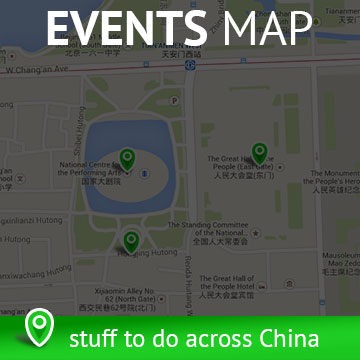






Pingback: Hao Hao Report
There’s a free app for Root users called Market Enabler (http://code.google.com/p/market-enabler/), which allows you to fake being on a number of countries different providers. Wehn I want to download/update a paid app I just fake T-Mobile or whatever and the store works as it would in the US/Europe until the next reboot
Email me if anyone wants a real solution.
Root/bl (bootloader) unlocked.
Vpn.
Xposed framework.
Google play enabler. (For exposed)
Google wallet patcher. (For xposed)
Done.
Also works but not real.
Vpn(hong kong)+googlegiftcard+googleaccount.
Also works but not real.
http://apps.evozi.com/apk-downloader/
Also works but not real.
Vpn+torrenting
If you cannot obtain root then user market enabler as steve suggests. But that is also not real. The methods in the article are also not real.
When i say not real, what i mean is that tptb or the corperation in question does still in fact (in real time) know your in china.
Please email me for help getting total controll. Chanses are 99.999999999% you have loggers installed from your respective evil corperation 😛
Seriously they all do it.. Even the wannabee hackers that use cm roms or custom built roms….. Have 99.9999% chance of having loggers.
Removing them isnt that hard >.>
Insyall busybox
Install lucky patcher
Install logging test app
Install network log
Install process list
Install Afwall+
Inside afwall go to settings and set “prevent leaks during boot” (modifies init file.)
Set afwall to load on boot.
Block all connections on boot by booting into airplane mode (this blocks activities triggered by boot events, radio events, and other events) (afterwards the affirewall blocks them and networklog shows you the ipadress and app)
Install block it .apk or many other filters for more customization.
Email me if its hard.
Just email me lol, but please try to get rid of tptb, they dont help us with this. And it does kill your future potential. Please try… You will learn alot 🙁
My email: leathan7@gmail.com
My facebook: horacio spinelli
Great write-up!
Are you sure the sim card country needs to match your credit card country? I know that’s NOT necessary for being able to see paid apps, but I’ve never gone through an app purchase that way, so cannot verify.
The card probably doesn’t have to match the SIM card’s country, per se, but most Chinese credit cards probably won’t work for online purchases abroad.
I definitely second Steve on Market Enabler. Much less of a hassle than switching out SIM cards every time you want to shop the market. All you need is root access, which isn’t all that daunting if you’re not out to unlock the bootloader and flash roms.
Another peeve about android in China is the great firewall. After a protracted bout of laziness, I set up freedur to work on my phone, and it works like a charm.
@Steve Rooting is indeed painless and easy, so MarketEnabler is great.
As for the SIM needing to match the country from which your payment method is issued, I’m not sure if they can be mismatched. Mine match up. Would be fortunate if you can use any SIM from one of 32 supported countries for paid apps.
I’ve been using a UK credit card (Visa) to buy apps whilst in China on a China Unicom SIM, with Market Enabler set to Verizon in the US.
Seems to work consistently well for me – just wish PayPal would work as easily so I could buy Nciku
For those of you with Android phones, does your device also have non-alphabetical listing of Chinese names in the contacts?
I’m trying to figure out if this is an HTC only problem or an Android problem.
Put 付, ä»», ä¼, 伟, 何, ä½™, 佟, 侯, 候, å…«, å…° as separate contact names into your directory to check.
Thanks,
-M
I’m running Cyanogenmod 6.1, and it lists my Chinese contacts alphabetically, mixed right in with the English ones.
HTC does seem to handle the listing order of Chinese characters differently to ‘stock’ Android. Eg: my gf’s HTC puts all English/Roman character contacts first, and then all the Chinese text ones start below that, whereas my stock Android phone mixes CN & ENG together based on the initial sound, so a Chinese friend named 陈 is listed in the Roman ‘C’ section.
Not only does it list them after the English, it lists them in order by unicode number so that it’s all messed up (and then some).
Being told that this is an HTC thing rather than an Android thing is both a plus and minus.
Among other things this nasty, irritating, asinine bug being an HTC feature means that HTC China support was lying to me when they told me that it was an Android problem which wouldn’t be found on Chinese phones purchased through official channels.
It also means I’m going to have to mod my rom.
-M
“Another option is to hit up some shadier app sources, although there’s always a risk in doing so. Unfortunately, this hits innocent app publishers, rather than get back at Google (who is the real culprit of this whole situation).”
It’s ‘open’ dude. No one gets paid in the Android Ecosystem, not even Google. Have at it!
I bought my first Android phone at the end of 2009 in Beijing (Zhongguancun) and I never had problems with the original Market, I can still access it without any problem. I’ve never bought any app though so I can’t give you my opinion about that.
Originally it came with a preinstalled v1.5 but I’ve upgraded to 2.3 using cyanogen ROM, this may be a better option than changing simcards or doing other tedious stuff, you can find very simple guides to do that on xda developers
I’m thinking that your problem with the market could be related to the place where you bought your device, I’ve heard that if your device was bought with China mobile they will redirect you to their market.
no, it’s a problem with any Chinese SIM in it (or, by extension, any Indonesian SIM – since they also don’t have paid apps support), so no paid apps will even display in the official Market app, and purchasing them is impossible. I have the ‘pure Google’ experience on a new, untainted Nexus S, but the phone is irrelevant in whether you get paid apps.
A differemt story is the great many Android phones sold in China that don’t even have an Android Market installed, either because it comes with a modded ROM mated with an alt app store, or because it’s one of China Mobile’s or Unicom’s variant Ophones, such as the good-looking Lenovo Lephone.
Yes, this happened to me. I’ve just purchase an Android phone and it doesn’t have Android Market. I’ve even tried the factory reset to see if it would be re-installed, but no luck. It’s really annoying because it only has the “alternate app stores” you mentioned, which don’t have the apps I really want. Do you know if I can install the Android Market?
The ‘Market’ app can’t just be installed onto a phone. Your phone almost certainly has a slightly modified ROM (an image of the mobile OS) which has taken out the Market app.
The only way to get it will be to totally alter the entire mobile OS on your phone by “rooting” it and then “flashing” onto it a different custom ROM – check out the CyanogenMod custom ROMs (which are free) for many popular phones, at cyanogenmod.com – and then, once all that has been done, add the entire gApps suite onto your phone.
It’s pretty hard. I’ve not tried it, personally. But that’s the process you’d need to undertake. I think it’d take an entire free day for you to do it, including getting all the right materials and figuring out how to do it. The AndroidPolice blog – androidpolice.com/ – has great step-by-step tutorials, which’d probably be the best guide.
lol it takes 10 minutes
Haven’t tried this out since I’m not in China but maybe one of you can. You can now buy/download apps from your desktop at market.android.com. If you’re signed into your google account then it downloads apps into your phone. Would this be a potential workaround? Dunno if you’d end up with a redirect though, or even if this is available in other countries yet.
Unfortunately, Google has thought of that already. If you’re signed into your Google Account and browsing the browser-based Market, you can still see every single app – paid apps; ‘blocked’ apps such as Maps, Earth, Skype, etc – but when you hit ‘Install’, the Goog knows what phone is related to your Account, and won’t actually let you install, saying something like “This app is not available on your carrier”, which is a round-about way of saying “you can’t get your mitts on this thingy from that country”.
Hi Steven,
Read your interesting article as I am considering the purchase of an Android phone and I too live in China at the moment.
The solution of using the Lao Wai SIM sounds interesting and is a route I might be able to follow, however I have a couple of questions I hope you might help me with:
1) When I am setting up the phone the first time do I have to do that with the foreign SIM card’s number? If yes it would necessarily mean I have to do the initial set-up when abroad or I would not have signal here right? (in other words the google account would have to be linked to the foreign SIM?)
2) Also with the current two step security from google accounts I would have to receive an SMS each time to confirm my login, so if the foreign SMS has no signal how do I overcome that?
Any advice from Steven or anyone else would be greatly appreciated.
Thank you
Nothing about jasmine here? Tsk, tsk. Not supporting jasmine is supporting the CPC. What are you people doing.
IMO when journalists outnumber protesters, there’s little to discuss. Aside from that, not my revolution — I don’t have to “support’ either side of your monochromatic view of China. That said, if you write something up and post it under your real name, I’m happy to read it over.
Amazon is launching an a curated Android apps store within a week. Supposedly offers payment anywhere. Could moot all the worry.
I bought Samsung Galaxy tab from China it keeps installing strange apps on it’s own. I keep removing them but this does not stop every other day a new icon appears in the screen. Can anyone suggest how to overcome this? A antivirus/ security packages do not seem to detect anything.
Hey,
Great Article – I installed the missing Market (and Market Enabler), but when I try to open it I get prompted to ‘Add an account’. When I try to do so, I dont have an option to add a gmail account (as I am used to in the UK).
Instead I only have options for KaiXin, RenRen, or Microsoft Exchange ActiveSync.
Has anyone had this problem? Does anyone know the way? Or even how to manually add a gmail a/c?
What is the market app and where can I find it to download?
i’m having a similar problem.
downloaded market app from the net and installed to phone, when opening app it says to link to account but then goes to nothing…
I have the same problem on my Samsung Galaxy 2S GT-I9100, i am looking for a work around without any luck. I think I will have to take it to the computer market to have it flashed.
Check out Steven’s piece on Penn-Olsen about the blocking of the Android Market.
Uh Oh, What a surprise, that website is not available in China!
The site changed from Penn-Olsen to TechinAsia quite some time ago, but it seems to be redirecting just fine. I also tried accessing through a VPN with no luck, so maybe a problem with the site itself.
Pingback: FOODragon for Android now on Google Play! | FOODragon
Pingback: Your Smartphone and China – Part 2 – Only in China | FOODragon
Pingback: Android Blues | Nailmouth Goes to China