
In my previous two posts I outlined how to get your computer connected to your TV and where to get some good media centre software, as well as the setup I’m using. I continue in this part with where to find things to watch on your newly setup HTPC (or how to justify the purchase of a new 2TB hard drive).
All of this setup was for naught if you don’t have decent stuff on your computer to watch. Here are a few sources to get you started in the wonderful world of digital media.
Video Podcasts
Video podcasts are a fantastic way to get loads of free digital content streaming to your TV. The easiest way to get up and running with video podcasts is to download and install iTunes on the computer that you’ve connected to your TV. Then simply search for the video podcast you wish to subscribe to and start downloading. You can watch the podcasts directly in iTunes displayed on your TV (recommended, as some iTunes Podcast settings use “watched/not watched” flags), or set up xbmc to scan the folder where iTunes saves your podcast files.
Here are a few of my favourite video podcasts:
- Penn Point: Penn Point is the vlog of Penn Jillette (of Penn & Teller fame). “It’s an ongoing virtual conversation about what’s going on around us. And now you can get a front row seat to his witty, informative, and prolific points of view! Penn has a point that he wants to make…and you won’t want to miss it.”
- R3TV: CBC Radio 3 presents a video podcast that features a weekly mix of Canadian music, comedy, and tales from the screwed-up studio that brings you the breaking new sounds you love.
- Scam School: If Harvard offered a PhD in deceit, this would be it. Award-winning magician Brian Brushwood takes viewers on an inside tour of bar tricks, street cons, and scams. If you watch carefully, you’ll never have to pay for a drink again!
- The Totally Rad Show: The Totally Rad Show is the summer blockbuster of geek news shows. Every week, hosts Alex Albrecht, Dan Trachtenberg, and Jeff Cannata rip into the world of movies, video games, tv, comics, and more and pull out what’s rad.
- TEDTalks: “Each year, the TED (Technology, Entertainment, Design) conference hosts some of the world’s most fascinating people: Trusted voices and convention-breaking mavericks, icons and geniuses. These podcasts (also available in audio format) capture the most extraordinary presentations delivered from the TED stage.”
- The National On Demand (CBC): “CBC News’ Chief Correspondent Peter Mansbridge hosts The National On Demand weekdays at 6:00 p.m. (ET). It’s a unique and dynamic digest of the days top stories for people who are on the go and online, and a preview of what’s coming up on The National.”
- The Ricky Gervais Podcast: “A free and occasional podcast from Ricky Gervais, featuring Stephen Merchant and Karl Pilkington.” (mixed video/audio)
- Revision3: Though several Rev3 podcasts are mentioned above, they have a whole lot more in a wide array of subject areas.
That should get you started, please post your favourites in the comments, as I’m always looking for more.
Torrents
By far the most popular method of downloading digital content, torrents offer an easy and fast method of getting large digital media files. While there are a few media producers and distributors using torrents to spread their legitimate content, more often than not the content is unlicensed and thus illegal to download. If that matters to you, congratulations for being able to count yourself among an elite group of expats that have never bought a DVD from a local DVD shop (who, incidentally, frequently get their DVD content from torrents).
As this is a “how-to” guide and not an ethical or legal guide, here’s how to get stuff via torrent:

- Choose a BitTorrent client (I use µTorrent) and install it on your computer.
- Head over to a BitTorrent search engine (access to these tends to change frequently, but at the time of writing KickAssTorrents is working great). If you are just looking for TV shows and want a site that organizes them beautifully by show, can filter just “airing” shows and tracks which shows you’ve watched (without signup) check out EZTV.
- Once you’ve found the item you’re looking for, be sure to check the ratio between seeders and leechers. The reason torrent downloads are so fast is that a large file is broken up into small pieces. Seeders (or Seeds) are people who have finished the whole download, but continue to allow access for others to download the pieces. Leechers are people who have not finished downloading the entire file (or files) and so cannot give you access to all the pieces. Basically, the more seeds to leechers, the better.
- The other thing to check before downloading the torrent is the comments. Occasionally items are added that are fakes, but the comments usually reveal these in a timely manner. If using KickassTorrents, just look for the “crown” icon beside the download link, as that indicates that it’s been verified as legit.
- The last step is simply downloading the .torrent file. Keep in mind, this isn’t the actual end-file (ie. an AVI or MP4 file), but rather just a file that contains the information your torrent client needs to download that end file. Open the .torrent file in your torrent client and it should do the rest.
Speeds for downloading will vary and will depend on the size of the file you are downloading. A half-hour of entertainment is obviously going to be a lot smaller file than a 6GB BlueRay HD rip. However, even this can vary if the BlueRay is a popular file and has lots of seeders. I’ve seen 1GB+ files come down faster than 200MB files that were older and less-seeded.
Additionally, and this may be obvious, a fast Internet connection helps. I avoided pumping up my ChinaTelecom service to the next package (2M to 4M) for a long time and now regret waiting so long. I foolishly thought that I wouldn’t see a difference because this is China. I used to see max torrent download speeds of around 150kB/s and now routinely see 200-350kB/s — still not fast by North American standards, but fast enough.
Video Sharing Web Sites
If you’re directly connected to your computer, you can also simply browse the Internet as you normally would on the computer (you might want to get a wireless mouse and keyboard) and you can watch lifetimes worth of videos from popular Chinese video sharing sites Youku and Tudou. It used to be that these both carried loads of Western movies and TV shows, but those days have now gone. They are still an excellent source of laowai singing Chinese songs, and catching the latest movie trailers (oh, and all sorts of Chinese content, of course).
If you’re using the ATV2 setup from the last post, it will be more difficult to do regular browsing of the Internet as neither the ATV2 or xbmc have a browser by default. If you’re willing to put down a bit of cash though, you can get aTV Flash, a suite of apps including Internet browsing and Last.fm. Also, keep an eye on Apple TV Hacks for cool stuff.
Conclusions
Well, that about wraps up the series on “How-to: Setup an HTPC for better TV in China“. I hope it’s proven a little useful and look forward to reading your comments and suggestions on what you use/recommend for escaping the drab world of Chinese cable.

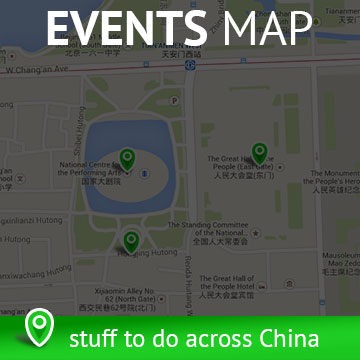






If you know some chinese friend. Let your friend to find the information on website 58 or ganji to get some person to install the satellate system, then you could see many English TV. The system is about 100-200 USA dollors for all. Now nobody really to check if you have the satellate system.