 I’m a busy guy. Or at least that’s been my long-running excuse as to why I don’t spend more time practicing my Chinese. Fortunately Skritter is making it harder for me to live by that self-defeating mantra with the release of their new iOS app.
I’m a busy guy. Or at least that’s been my long-running excuse as to why I don’t spend more time practicing my Chinese. Fortunately Skritter is making it harder for me to live by that self-defeating mantra with the release of their new iOS app.
Out just yesterday, the Skritter mobile app is set to revolutionize the way we study written Chinese. Already a popular browser-based resource, the app puts touch character writing, literally, in the palm of your hand.
When Skritter’s CTO Nick Winter contacted me and asked if I’d take a look at the new app, he stressed that I be brutally honest with what I thought, as they are very open to constructive criticism and quite eager to insure the app knocks what they’re trying to do out of the park. I’ve got to say, it’s radical (sorry, couldn’t resist the pun). Really, just fantastic.
Check out the demo trailer:
By far the most attractive feature of the app for me is that it works offline. I appreciate the interconnected world we live in, but my iOS device (an Apple iPod Touch) is strictly wifi only. Skritter gets around this by loading and syncing lists, adding words and calculating stats while you’re connected, while allowing you to study any time, with or without an Internet connection.
The browser-based Skritter’s stroke recognition impressed the heck out of me when it came out, and the mobile app only adds to this. The tactile nature of using your finger to write strokes is extremely intuitive–much more so than a mouse.
Skritter uses advanced spaced repetition algorithms to maximize the efficiency of your learning — a system that the company boasts leads to 90-95% retention rate. I haven’t been using Skritter long enough (or, rather, frequently enough) to firmly attest to their claims, but I have used several other spaced repetition-based flashcard systems before with great results (for the curious: Anki and Smart.fm) and agree with the guys at Skritter that it really is the best way to remember characters and how to write them.
 The app grades you on your ability to write the character (in the proper stroke order), remember the tones (also using finger drawing) and recall the pinyin & definitions of characters/radicals/words. It also provides in-screen definitions and user-created customizable mnemonic devices that give clues and offer additional help for remembering how to write the characters. If the in-app word definitions aren’t enough, Pleco users (if you’re not, you should be) will be happy to find integration for quick character look-ups.
The app grades you on your ability to write the character (in the proper stroke order), remember the tones (also using finger drawing) and recall the pinyin & definitions of characters/radicals/words. It also provides in-screen definitions and user-created customizable mnemonic devices that give clues and offer additional help for remembering how to write the characters. If the in-app word definitions aren’t enough, Pleco users (if you’re not, you should be) will be happy to find integration for quick character look-ups.
In addition to word lists from pretty much all the popular Chinese learning textbooks (New Practical Chinese Reader, Chinese Primer, Integrated Chinese, etc.) and various HSK level tests, there are also more eclectic lists based on topics, like: 500 Common Characters, transportation, colours, a list of programming-related terms (nice!), even a list of cartoon characters originally compiled at Sinosplice, and a bunch more.
My only criticisms (and they are very minor) would be that loading up the list selection takes a little while (admittedly, this may be my crappy Chinese Internet), and the app did crash once while I was adding words to my own custom list, and then upon trying to save the list again it hung (but didn’t crash). And I’d be remiss not mentioning that this is an iOS-only release — if you’re on Android, you’re SOL for now (a fact that Lost Laowai blogger and Skritter fangurl, Nicki, hasn’t stopped 哇哇‘ing about).
Over all though, I’m blown away. Of course Skritter isn’t going to improve your speaking or listening, for that you’ll have to turn to other sources, but it absolutely nails one of the most daunting tasks of Chinese study — writing and remembering the glut of characters required for any level of literacy in this language.
Check out the Skritter app’s launch page, or go directly to the App Store and download it. The app itself is free, but Skritter will run you $9.99/mo (they also offer $39.99/6mo, $69.99/yr, or $119.99/2yr subscriptions). You don’t need to pay to try it though, Skritter offers a week-long free trial to give it all a very thorough test-run — and if you decide not to continue with it, you won’t be able to add new words, but will be able to continue reviewing the words you have loaded forever for free.
I now have to go loan my iPod to Nicki.

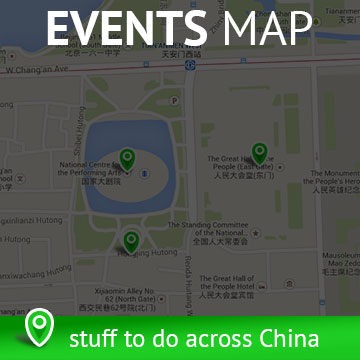






Haha thanks for the shoutout. I’m a sad Android Skritter fangurl at the moment, but so happy for the Skritter team that they finally got the app out. The only reason I’m so jealous is because it looks amazing!
So, uh we’re getting together tonight and I’ll buy you a beer and borrow (coughstealcough) that iPod? Yes?
Wow, looks like an awesome application, happy I discovered it now that it went mobile 😀
Janie, if you sign up with this link you and I will both get two weeks of Skritter subscription for free 🙂
http://www.skritter.com/refer/wallaby78erik
Hope you love it as much as I do!
Ryan, I’d watch out for that iPod if I were you. The app supports multiple users on the same device, so Nicki is going to put her account on there, you know, just to try it out. Then we know what happens next… “Pretty sure I gave it back to you. Oh, you can’t find it now? Huh! Maybe it’s at the bar…”
You’re not kidding Nick.
For a foreigner, knowing the way to pronounce the Chinese caricters is far more difficult than writing it out properly. So in the article, the author gives out a good way to solve this.
looks great, especially on those train journeys back from work. anyone know any good flashcard apps? I’ve been making my own but can’t be bothered carrying them everywhere – whereas my ipod seems to be in my pocket at all times.
Just need a new smartphone !
It looks like something I’ll have to check out! I am learning Chinese and Skritter looks like it might actually be useful for helping to review some of the characters!
What a shame its not available on Android… I’d love to use Skritter but I’m not going to buy an iPhone just for that…